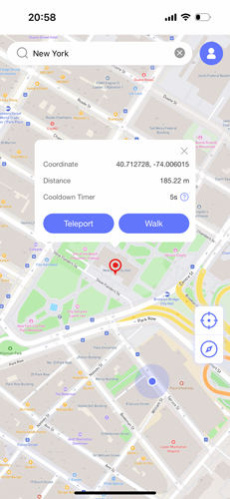MocPOGO Location Changer for iOS 1.0.0
Free Trial Version
Publisher Description
MocPOGO for iOS is a top iPhone location changing app for all location based games, social apps, dating apps and more. All apps including Pokemon Go, Grindr, Life360, Find My Friends and more. You can simultaneously change GPS location to anywhere in a seconds. 1. Flexible iOS location changer: teleport to the location you want to go with one click. 2. Simulate GPS movement with custom speed: customize walking routes with multi-spot mode. 3. Control more game characters at the same time: Let your game character level up faster. 4. Cooldown Timer: Check the cooling timer to prevent unnecessary trouble caused by excessive movement of the position. 5. Support all iPhone/iPad models and from iOS 13 to iOS 17. But if your device is iOS 16 version, you need to enable "Developer Mode" after installation 6. No damage to the phone, 100% safe, no jailbreak, no computer required.
About MocPOGO Location Changer for iOS
MocPOGO Location Changer for iOS is a free trial software published in the Other list of programs, part of Security & Privacy.
This program is available in English, ChineseSimplified, ChineseTraditional, French, German, Indonesian, Italian, Japanese, Korean, Portuguese, Russian, Spanish, Vietnamese. It was last updated on 22 April, 2024. MocPOGO Location Changer for iOS is compatible with the following operating systems: Ios, Other.
The company that develops MocPOGO Location Changer for iOS is MocPOGO Studio. The latest version released by its developer is 1.0.0.
The download we have available for MocPOGO Location Changer for iOS has a file size of 5.24 MB. Just click the green Download button above to start the downloading process. The program is listed on our website since 2024-04-10 and was downloaded 94 times. We have already checked if the download link is safe, however for your own protection we recommend that you scan the downloaded software with your antivirus. Your antivirus may detect the MocPOGO Location Changer for iOS as malware if the download link is broken.
How to install MocPOGO Location Changer for iOS on your Windows device:
- Click on the Download button on our website. This will start the download from the website of the developer.
- Once the MocPOGO Location Changer for iOS is downloaded click on it to start the setup process (assuming you are on a desktop computer).
- When the installation is finished you should be able to see and run the program.